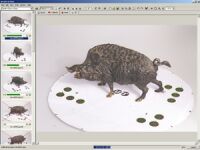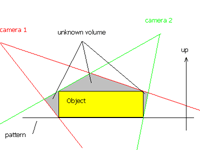Tutorials
Please find below a number of Tutorials which show the capabilities of the different Editions and special functionalities of iModeller 3D. Click through the tutorials online - and please download the provided image files to follow the steps with your demo or full version of iModeller 3D.
If you have any questions, please write an email to support@imodeller.com or use our provided Feedback from - our support team will get back to you as soon as possible.
iModeller 3D Professional Edition
iModeller 3D Web Edition
iModeller 3D - All Editions
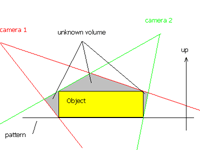 |
Tutorial 3: How to Remove Cones from Objects.
Your 3D model is looking a bit awkward: it does not have a flat surface, a
cubic object looks more than a piece of clay? Have a look at this tutorial to
improve your results.
Click here to start!
|
|