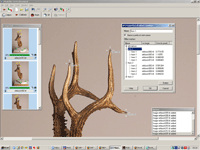iModeller 3D Tour: Merging Functionality
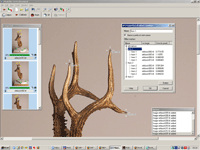 iModeller 3D features a merging functionality, allowing you to capture numerous image series of the same object and merging the resulting 3D models together. This leads to higher detail and better quality - quickly and easily!
iModeller 3D features a merging functionality, allowing you to capture numerous image series of the same object and merging the resulting 3D models together. This leads to higher detail and better quality - quickly and easily!
In order to merge 3D models, Marker Points are applied to characteristic object locations: e.g. eyes of a statue, or corners of a box. iModeller 3D´s SmartClick and ZoomToPoint functionalities support the Marker Point creation, enabling you to reasonably speed up your work flow.
Killing Two Birds with One Click
Marker Points will not only be used to merge different image groups - they also improve your camera calibration! Thus, creating Marker Points will improve all of your 3D results, even if you are working with a single image group.
|  |
|